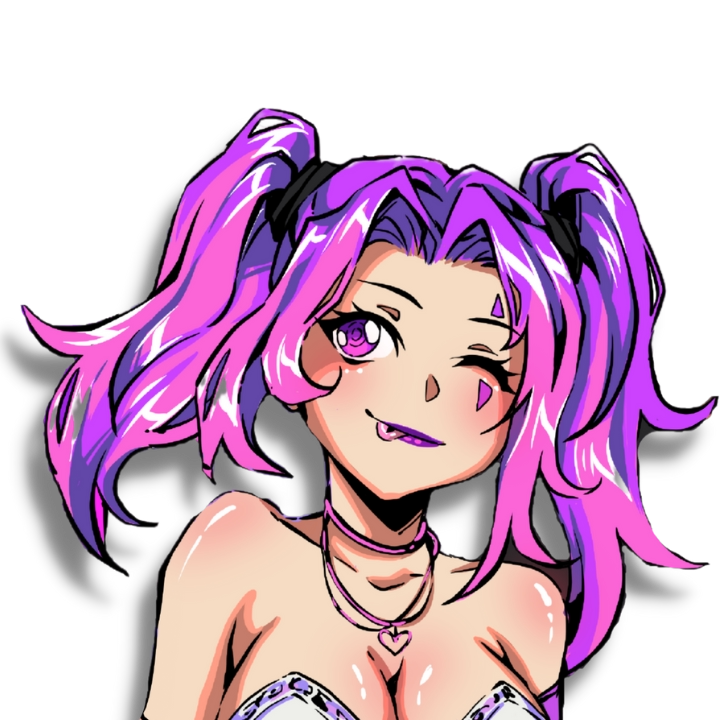On July 21, OpenSea pleased its users with a new Deals feature, which allows you to exchange NFTs for NFTs. If you like the combination of NFTs of any collector, you can get it by offering a combo of your own tokens in exchange. And the cherry on the cake is the ability to add WETH to your offer.
Introducing Deals: offer your NFTs for theirs, securely on OpenSea.
👉 https://t.co/bTciJLUWDK pic.twitter.com/KR2MLbi7jh
— OpenSea (@opensea) July 20, 2023
OpenSea developers also took care to ensure smooth and efficient transactions with Deals NFTs. For this purpose, the Seaport protocol was used, which is considered to be the most reliable and quite optimal in terms of gas fees. Thus, users no longer need to deal with dubious third-party sites or risky direct messaging with traders when making transactions. Now the exchange process takes place directly on OpenSea, and all security requirements are met.
Deals NFTs algorithm
OpenSea has prepared a brief overview of the Deals algorithm, which is quite intuitive:
OpenSea Deals are…
🤖Flexible: offer a combo of your NFTs for a combo of theirs — and sweeten the deal with WETH
🔒Powered by Seaport: the most gas-efficient and vetted protocol in NFTs
🤝Trusted: no more sketchy DMs & websites – offer, view, & accept deals directly on OpenSea pic.twitter.com/WJ70fh5lLi— OpenSea (@opensea) July 20, 2023
And here is how the algorithm of the new Deals function looks like in details:
- Select the “Make a deal” feature in your profile.
- Enter the username, ENS name or wallet address of the person you want to make an NFT exchange with.
- Browse through the tokens your potential exchange partner offers and select your favorites (up to 30 pieces).
- Click “Next”.
- Now review your collections and decide which tokens you want to send to your partner as part of the transaction.
- Add WETH (if desired).
- Click “Next”.
- Check the terms of the exchange and click “Send deal”. The approval of the collection on OpenSea may be needed before finalizing the deal.
Done! After all the above steps, you will see a confirmation message at the bottom of the screen. To keep track of all active deals, open the “Deals” tab in your OpenSea profile. Users can also cancel offered deals, but a gas fee will be charged for this.